Apple Fitness+ is an app that works with your Apple watch to deliver on-demand workouts to your iPhone, iPad, or Apple TV. It also delivers critical data from your workouts that you can use to help achieve your fitness and fat loss goals. This article will outline how to use Apple Fitness+ together with our Workout Meals food, for weight loss and fitness success.
Apple Fitness+: What you'll need to lose the belly fat
Specifically, you'll need:
- Apple Watch Series 3 or later paired with iPhone 6s or later, or iPhone SE with watchOS 7.2 and iOS 14.3.
- For usage with iPad, the app requires iPad Pro, iPad (5th generation or later), iPad mini 4 or later, iPad Air 2, or iPad Air (3rd generation or later), running iOS 14.3.
- The app is supported on Apple TV 4K and Apple TV HD, with tvOS 14.3.
You don't have to have an Apple watch; you can workout on your iPad or iPhone without one. However, you will need an Apple watch if you want to screen your workouts on an Apple TV.
Your subscription will cost A$14.99 inc. GST per month or A$119.99 inc. GST per year.
Here's what it looks like:

- The top 5:27 is the time elapsed
- The 136 with the heart next to it is your heart rate (beats per minute)
- The number below is calories burnt.
- The power band in pink shows you how you're doing in comparison to other people your age and weight bracket.
There are also many different workouts to chose from, including Hiit, yoga, core, strength, treadmill, cycling, rowing, dance, and a mindful cooldown, with new sessions added every week, and all music is hand-selected by the trainers -- expect to hear your favourite artists and not plain and boring royalty-free music!
Here's a brief look at the menu, and the choices you have upon logging in:
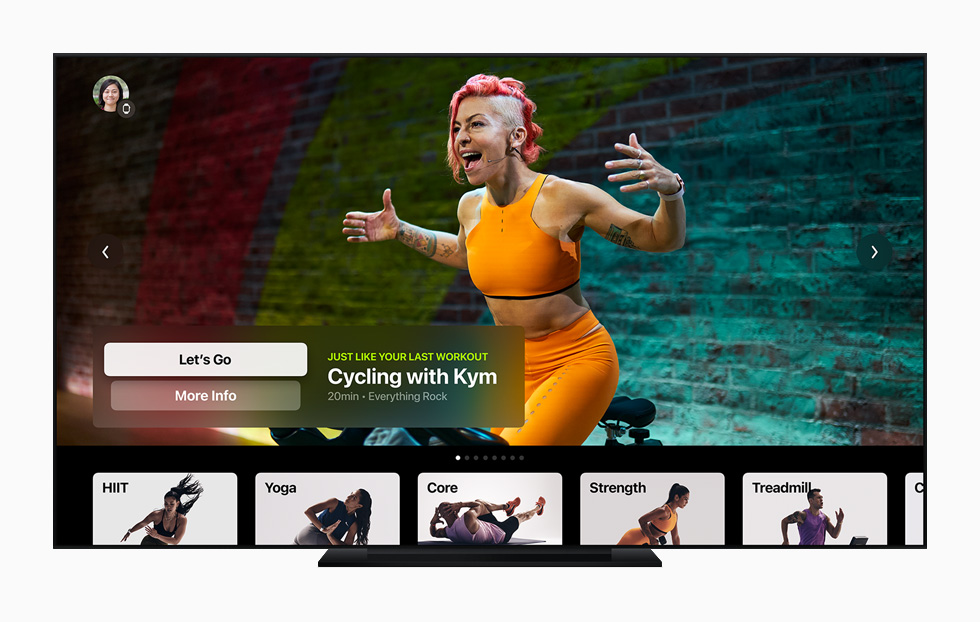
So who will Apple FItness+ serve?
It will largely be best for those who don't want to go to the gym but who want to lose weight from the comfort of their home.
The post-workout metrics are impressive to helping you get to your end weight loss goal:

You can see by the "Total Calories" that that's critical information to knowing how much you can eat to lose weight. Moreover, if better fitness is your goal, you'll be able to determine that by your "Avg. Pace" and " Avg. Heart Rate", and of course, "Total Distance."
And with this information, you'll be able to see how many calories you burn per workout, which helps in knowing the maximum amount you can eat daily for weight loss.
How we do this brings us to the next step.
Working out my Total Daily Energy Expenditure (TDEE) With Workout Meals and Apple Fitness+
TDEE refers to how many calories you burn daily. And you can workout your TDEE with the steps below:
Step 1 = Work out your Basal Metabolic rate (BMR). This is the number of calories your body needs to stay alive for organ functioning. You'll work out your BMR by multiplying your body weight by 20.
For example, Toni is 60 kg.
60 kg x 20 = BMR of 1200 calories.
Step 2 = Work out the Thermic Effect of Feeding (TEF). This is the number of calories you burn daily from the food you eat, given the energy generated by the body to digest it. So simply multiply your BMR by 0.1 to get the TEF.
Toni's BMR = 1200 calories.
1200 calories x 0.1 = 120 TEF
1200 BMR + 120 TEF = 1320 calories so far.
Step 3 = Work out the Exercise Energy Expenditure (EEE), which is how many calories you burn during exercise. And this is where Apple Fitness+ comes in!
So, let's say after a workout for the day, Apple Fitness+ says you've burnt 524 calories after doing a HIIT class. If you know you'll be doing that on average, then add that to your equation:
1200 BMR + 120 TEF + 524 EEE = 1844 calories.
Step 4 = Work out your Non-Exercise Activity Thermogenesis (NEAT). This is the number of calories you burn daily away from exercising. It's things like maintaining posture sitting at your desk, chewing gum, and walking to the bathroom.
Desk job employee = 250 calories from NEAT
A parking inspector, delivery driver, building site worker, etc = 500 calories from NEAT
Let's say Toni has a desk job. Our numbers now look like this:
1200 BMR + 120 TEF + 524 EEE + 250 NEAT = 2094 calories.
Toni's TDEE is 2094 calories.
So now, Toni must decide how aggressive she wants to approach her weight loss. We recommend she aims for a moderate deficit of 20%, then she'd simply reduce that from her TDEE.
20% of 2094 calories is 418.8 calories.
2094 calories - 418.8 calories = 1675 calories.
Therefore, Toni needs to eat 1675 calories per day to lose weight at a moderate deficit of 20%.
Macronutrient breakdowns for fat loss
Whilst the detail of breaking down macronutrient profiles (protein, fat, and carbohydrates) is beyond the scope of this article, let us demonstrate what Toni's sensible diet approach would look like:
Protein: 150 grams (600 calories)
Fat: 50 grams (450 calories)
Carbohydrates: 156 grams (625 calories)
Total = 1675 calories.
So that's what Toni needs to eat every day to lose weight.
Using Workout Meals for fat loss: Weight loss food to lose belly fat
So when you're deciding what Workout Meals to get delivered fresh, you'll look at the macronutrient (the protein, fat, and carbohydrates) breakdowns on each:
So you can see how Toni could eat this and still be well within her macronutrient numbers. She could also add:
So after consuming both meals, Toni's total macronutrient intake would be:
Protein: 46 grams + 41 grams = 87 grams
Fat: 21 grams + 16 grams = 37 grams
Carbohydrates: 30 grams + 47 grams = 77 grams
That leaves Toni with the below macronutrients to consume for dinner:
Protein: 63 grams
Fat: 13 grams
Carbohydrates: 79 grams.
So by:
- Knowing how Apple Fitness+ works
- Knowing how to calculate your TDEE,
- How to fit Workout Meals and others into your daily macronutrient profile,
You'll be taking the guesswork out of fat loss.
All the best with your health/fitness and weight loss goals!






